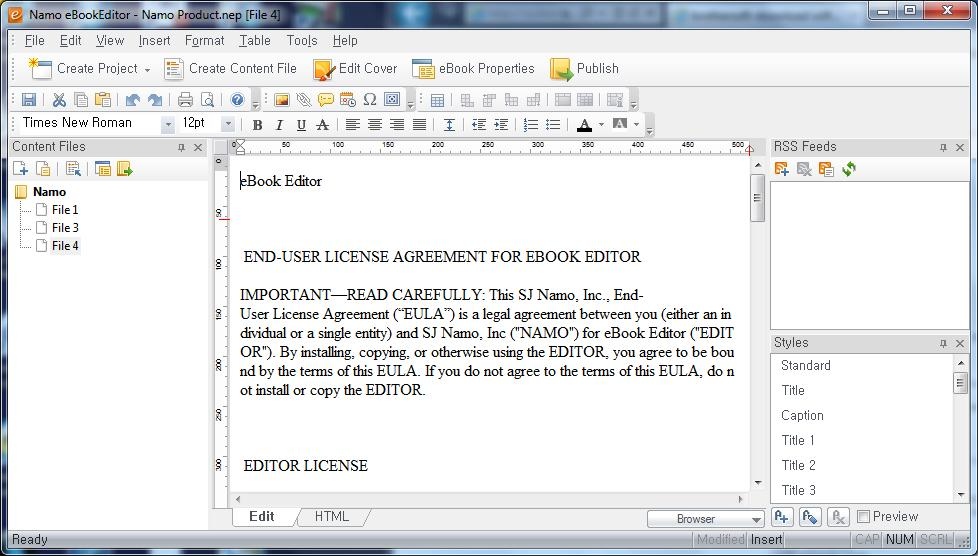Namo eBookEditor 1.0
Free Trial Version
Publisher Description
A Quick and Easy Start to Digital Publishing! 1) Create eBooks for the iPad, iPhone and Android phones and tablets(Namo eBookEditor will not unnecessarily alter or effect your documents layout and design while creating content that is ready for devices like the iPad 1 2, iPhone 3G/3GS/4, Galaxy S, Galaxy Tab and other Android phones and tablets.), 2) Edit and insert tables and content like a word processor(Using our ePub wizard, users can change text styles easily and make edits with the WYSIWYG editor, Simply insert tables and edit them as in a word processor), 3) WYSIWYG eBook Publishing(Namo eBookEditor is an editor program that will allow users to change their documents to ePub, the standard eBook publishing format), 4) Adjustable Editing Windows(Arrange your editing windows for maximum convenience, Rearrange toolbars and close features that you do not use), 5) Use templates or import cover images to create your own book design(eBookEditor offers default cover images, and users can import their own images to use as covers) 6) Simple Error Checking(Namo eBookEditor has an auto eBook syntax checker and auto correction feature to simplify your work, It also provides a spell checker to eliminate errors in the text), 7) Smart Editing(eBookEditor provides auto-alignment features), 8) Simple Publishing(Simply enter publication information into eBookEditors dialog boxes)
About Namo eBookEditor
Namo eBookEditor is a free trial software published in the Other list of programs, part of Home & Hobby.
This program is available in English. It was last updated on 22 April, 2024. Namo eBookEditor is compatible with the following operating systems: Windows.
The company that develops Namo eBookEditor is SJ Namo, Inc.. The latest version released by its developer is 1.0. This version was rated by 7 users of our site and has an average rating of 3.1.
The download we have available for Namo eBookEditor has a file size of 31.46 MB. Just click the green Download button above to start the downloading process. The program is listed on our website since 2011-06-01 and was downloaded 247 times. We have already checked if the download link is safe, however for your own protection we recommend that you scan the downloaded software with your antivirus. Your antivirus may detect the Namo eBookEditor as malware if the download link is broken.
How to install Namo eBookEditor on your Windows device:
- Click on the Download button on our website. This will start the download from the website of the developer.
- Once the Namo eBookEditor is downloaded click on it to start the setup process (assuming you are on a desktop computer).
- When the installation is finished you should be able to see and run the program.